Show the injection curve settings screen path of Plastic Injection Molding Machines with Techmation controlling computer. And explain the meanings of Pressure curve, Setting speed,Setting pressure,Injection speed and Injection pressure.
Injection function settings path: Screen –> F3 injection –> F4 curve
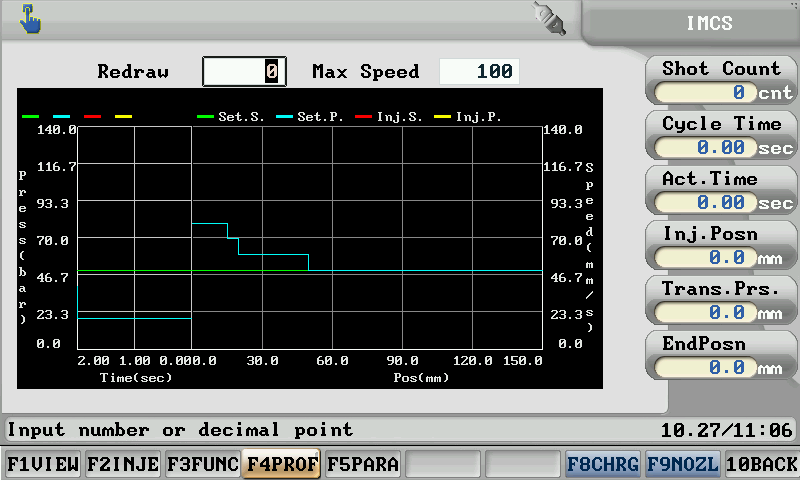
Pressure curve: Injection set and a chart of the injection / pressure loop during the implementation of value. In practice, the value of time will be shown. Injection refers to the conditions set value of the curve and the injection / pressure moves during the actual value of the curve ¸ will be displayed in real-time injection curve on the screen.
Setting speed: This refers to the Green Line out Radio and the pressure to set the pace.
Setting pressure: This refers to the blue line and the injection pressure of the pressure settings.
Injection speed: This red line refers to the injection cycle during the actual speed.
Injection pressure: This refers to the yellow line injection / pressure cycle during the actual pressure.
Feel free to contact us if still have any further questions about the injection curve settings of plastic injection machines.
