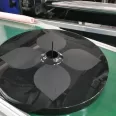In this section, we will talk about how to get to plastic charging and suck-back settings screen. And how to right setting of Charge setting, Suck back setting, Suck back distance before reserve, Charging once again,Cooling before Reserve and Cooling timing,etc.
Charge and Suck-back Settings Path: screen –> F4 charge –> F2 charge
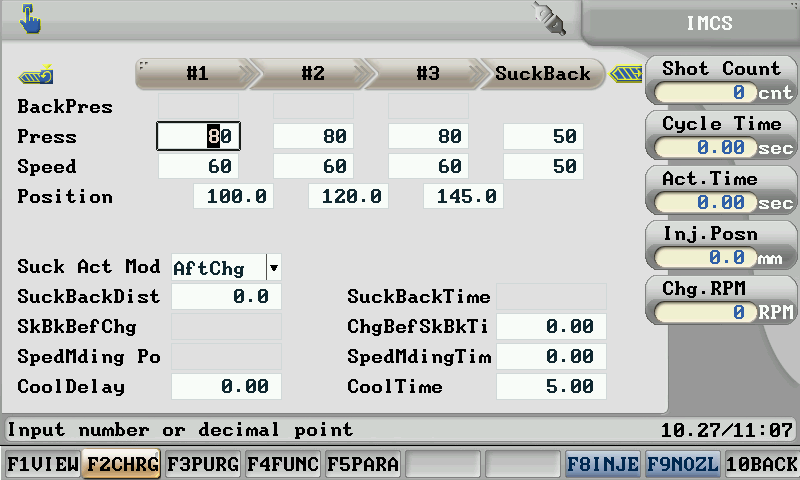
Charge and Suck-back Settings of Plastic Injection Machines
Charge setting: Charging process, a total of 3 stages of pressure, speed control, are free to set its start, the necessary pressure and the speed and location at the last and middle paragraph.
Suck back setting: Suck back setting of pressure speed is devided into position or time. If position is selected you only need to insert the suck back distance, if you are not using the suck back please set the time and position to0.
Suck back distance before reserve: Suck back distance is made before charging.
Charging once again: Activate the charging movement before the injection.
Cooling before Reserve: Reserve before the cooling time can also be done before the reservoir is expected to use the cooling function.
Cooling timing: After injection began cooling time
SPECIAL PROMOTION
Feel free to contact us if any questions about the injection machine`s plastic charging and suck-back settings.