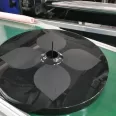In this article, we will show you the pictures and brief function specifications for the operation mode keys of injection molding machines Running Techmation Controller like Guanxin, Powerjet, Haixing, Yizumi, etc. And kind warnings tip in the daily operation.
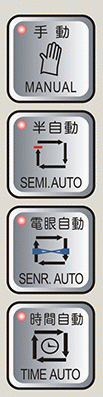
 Manual Key: This key has several functions. It can used to change from Auto Mode into Manual mode as well as a reset key for that and alarm settings.
Manual Key: This key has several functions. It can used to change from Auto Mode into Manual mode as well as a reset key for that and alarm settings.
 Semi-Auto Key: Press this key to run the machine in Semi-auto mode. At the end of each cycle, the operator shall open and then close the safety door to activate the next cycle running.
Semi-Auto Key: Press this key to run the machine in Semi-auto mode. At the end of each cycle, the operator shall open and then close the safety door to activate the next cycle running.
 Sensor Auto Key: Press this key to run the machine in Auto Operation mode with the Photo Sensor activated. At the end of each cycle, the photo sensor will verify whether the product has been properly ejected from the mold within 4 seconds. If the product is still in the mold the machine will automatically stop and the alarm will sound. The control display will show an ‘Ejection Failure’ error message.
Sensor Auto Key: Press this key to run the machine in Auto Operation mode with the Photo Sensor activated. At the end of each cycle, the photo sensor will verify whether the product has been properly ejected from the mold within 4 seconds. If the product is still in the mold the machine will automatically stop and the alarm will sound. The control display will show an ‘Ejection Failure’ error message.
 Time Auto Key: Press this key to run the machine in Auto Operation mode. Use this operation mode to let the machine execute each cycle automatically. The controller will stop the plastic molding machine and the alarm will sound in case an error occurs. In this mode the photo sensor is not activated.
Time Auto Key: Press this key to run the machine in Auto Operation mode. Use this operation mode to let the machine execute each cycle automatically. The controller will stop the plastic molding machine and the alarm will sound in case an error occurs. In this mode the photo sensor is not activated.
 Warning: Every selection into auto operating under manual mode, you have to open and close the power door once, in order to ensure the mold is clear with remain items, then you can enter the mold close.
Warning: Every selection into auto operating under manual mode, you have to open and close the power door once, in order to ensure the mold is clear with remain items, then you can enter the mold close.