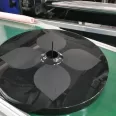In this article, we will show you the manual operating process & specifications on Plastic Injection Moulding Machines Running Techmation Controllers. Below we will try to detailed explain to you the manual operating process & specifications with each button key of Techmation Controllers.
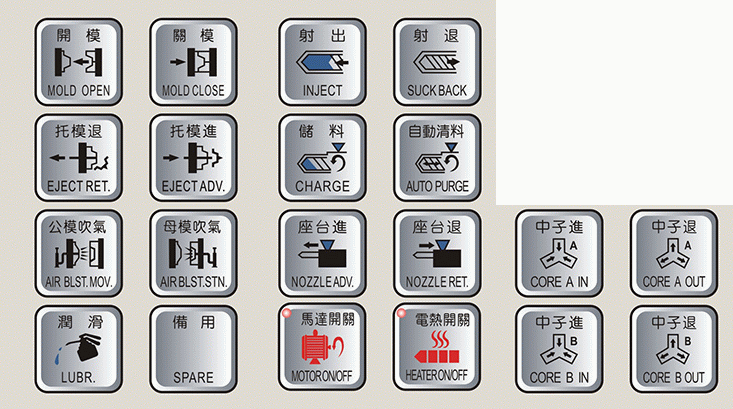
 Open Mold Key: While in Manual Operation mode, press key to open the mold according to the data set. If core(s) are used they will be interlocked and moved according to the settings, open mold will stop operating once the hand is lift up.
Open Mold Key: While in Manual Operation mode, press key to open the mold according to the data set. If core(s) are used they will be interlocked and moved according to the settings, open mold will stop operating once the hand is lift up.
 Close Mold Key: While in Manual Operation mode, press key to close the mold as preset parameters. If core(s) are used they will be interlocked and moved according to the settings. If robot is required, robot will return to the orginal point, and if ejector is in knock out position, it will retract to the end. Once you release the Close Mold key mold closing will stop.
Close Mold Key: While in Manual Operation mode, press key to close the mold as preset parameters. If core(s) are used they will be interlocked and moved according to the settings. If robot is required, robot will return to the orginal point, and if ejector is in knock out position, it will retract to the end. Once you release the Close Mold key mold closing will stop.
 Ejector Retraction Key: Use this key in Manual Operation mode to retract the ejector. Ejector movement will stop once the key has been released or the back limit has been reached.
Ejector Retraction Key: Use this key in Manual Operation mode to retract the ejector. Ejector movement will stop once the key has been released or the back limit has been reached.
 Ejector Activation Key: This key can be activated if after mold open to the end and cores has retracted already. Pressing this key will allow the ejector to activate the movement continuously according to the frequency.
Ejector Activation Key: This key can be activated if after mold open to the end and cores has retracted already. Pressing this key will allow the ejector to activate the movement continuously according to the frequency.
 Air Blast on Moving Plate: Under the Manual operation mode, press this key for air blast on moving plate, by blast time at any position of mold open stroke as preset.
Air Blast on Moving Plate: Under the Manual operation mode, press this key for air blast on moving plate, by blast time at any position of mold open stroke as preset.
 Air Blast Static Platen Key: Use this key in Manual Operation mode to activate the air blast for the moving platen.You could activate the air blast platen at any position of the open and close mold according to the timing set.
Air Blast Static Platen Key: Use this key in Manual Operation mode to activate the air blast for the moving platen.You could activate the air blast platen at any position of the open and close mold according to the timing set.
 Core A In
Core A In  Core A Out Keys: Press the Core A In key to enter the core function option. Press the core in or core out key under the manual mode any core movement will be executed according to the current settings at any position of the open and close mold.
Core A Out Keys: Press the Core A In key to enter the core function option. Press the core in or core out key under the manual mode any core movement will be executed according to the current settings at any position of the open and close mold.
 Core B In
Core B In  Core B Out: Selection of the function of Core B, press the core in or core out key under the manual mode any core movement will be executed according to the current settings at any position of the open and close mold.
Core B Out: Selection of the function of Core B, press the core in or core out key under the manual mode any core movement will be executed according to the current settings at any position of the open and close mold.
 Injection Key: Under the manual mode, when the temperature is “ON”, the barrel’s temperature had reached and had also reach the preset temperature value.Press this key to inject and during the movement, the set value will enter into pressure protection according to different stages then enter into the end of the pressure protection pressure and speed.Once u release this key then the injection will stop.
Injection Key: Under the manual mode, when the temperature is “ON”, the barrel’s temperature had reached and had also reach the preset temperature value.Press this key to inject and during the movement, the set value will enter into pressure protection according to different stages then enter into the end of the pressure protection pressure and speed.Once u release this key then the injection will stop.
 Suck back Key: Press this key to retract the ejector. Ejector movement will stop once the key has been released or the back limit has been reached.
Suck back Key: Press this key to retract the ejector. Ejector movement will stop once the key has been released or the back limit has been reached.
 Charge key: Under the manual mode, the conditions to activate the charge and injection are the same, when the injection position is before the charge end, press this key and release, this key will maintain automatically until the charge is done. Press again this key to stop the movement in the middle.
Charge key: Under the manual mode, the conditions to activate the charge and injection are the same, when the injection position is before the charge end, press this key and release, this key will maintain automatically until the charge is done. Press again this key to stop the movement in the middle.
 Auto purge key: If the operator is willing to clean the remain items in the barrel, press this key to activate the cleaning process according to the number of times set in the charge page.
Auto purge key: If the operator is willing to clean the remain items in the barrel, press this key to activate the cleaning process according to the number of times set in the charge page.
 Nozzle forward: Under the manual mode, any nozzle position forward is available. However when the nozzle reach the end of the nozzle it will change to a slow speed forward in otde to avoid the impact of mold platen and nozzle to protect the mold platen.
Nozzle forward: Under the manual mode, any nozzle position forward is available. However when the nozzle reach the end of the nozzle it will change to a slow speed forward in otde to avoid the impact of mold platen and nozzle to protect the mold platen.
 Nozzle Retraction:Under the manual mode, press this key to activate the retraction of the nozzle, it will not stop when it reach the end of the nozzle to convenient the cleaning of the barrel and mold platen.
Nozzle Retraction:Under the manual mode, press this key to activate the retraction of the nozzle, it will not stop when it reach the end of the nozzle to convenient the cleaning of the barrel and mold platen.
 Hydraulic Pump Motor On/Off Key: Under the manual mode, press this key to activate the motor and press once again to stop the operation.This key is not available under the automatic mode , the motor figure will be display on the condition display screen.
Hydraulic Pump Motor On/Off Key: Under the manual mode, press this key to activate the motor and press once again to stop the operation.This key is not available under the automatic mode , the motor figure will be display on the condition display screen.
 Heater ON/OFF: Under the manual mode, the barrel will start heating.Press once again the key to stop heating (not available under the auto mode), the figure of the heater will be shown on the condition display screen.
Heater ON/OFF: Under the manual mode, the barrel will start heating.Press once again the key to stop heating (not available under the auto mode), the figure of the heater will be shown on the condition display screen.
 Lubrication: Under the manual mode, press this key to activate the lubrication movement.
Lubrication: Under the manual mode, press this key to activate the lubrication movement.
Please feel free to contact us if you have any questions about the manual operating process & specifications on Plastic Injection Moulding Machines Running Techmation Controllers. We would like to help you out with the operation issues.