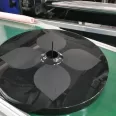In this article, we will show you how to get to the ejector settings panel screen. And explains the meanings of the keywords, how the settings will get work.
Path: screen –> F5 ejector –> F2 ejector
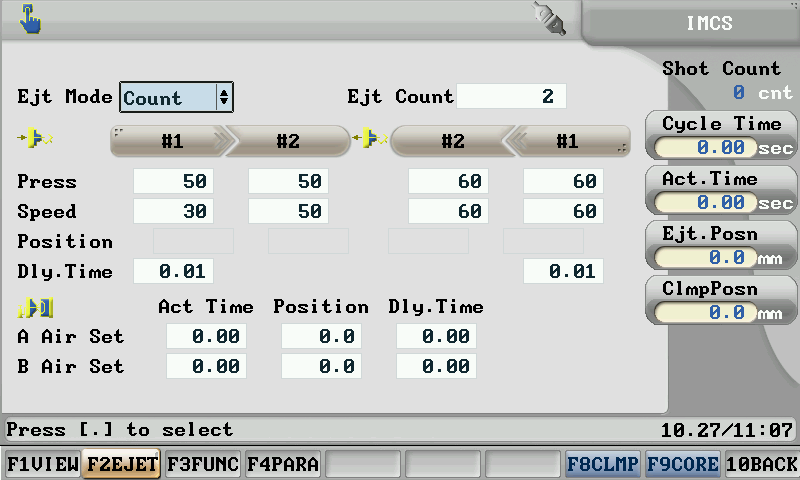
Ejector mode:Ejector mode consists of 3 different kind of options ;
Stop:Use this function when ejector stop,uniformly used under semi auto mode, automatic mode is not available,the thimble will push then stop to await for the extraction of the production, the thimble will only move backward after the power door is closed . After the thimble movement then the close mold will activate.
Frequency:The ejector frequency is count according to the setup value of the ejector frequency.
Vibration:It is the ejector vibration, the thimble will rely on the frequency set and will activate a short term high speed backward and forward ejection when the forward ejector reach the end which will cause a vibration and a fall off of the production(the vibration time please refer to the ejector column)
Ejector frequency: The ejector frequency of the forward and backward needed.
Ejector settings:
The initial ejection is divided into two phases that can be controlled separately. You can set pressure, speed and activation position individually for each phase. If you require additional cooling of the mold product after mold opening set the delay time for ejector activation accordingly.
Blast move/Blast stationary:We provide fixed-blowing activities template (optional), which included blast move and blast stationary, C group, D group blasting to control the position of the action point, timing delay of the blasting time. If the ejection is done, mold close will only be activated after the blasting is completed.
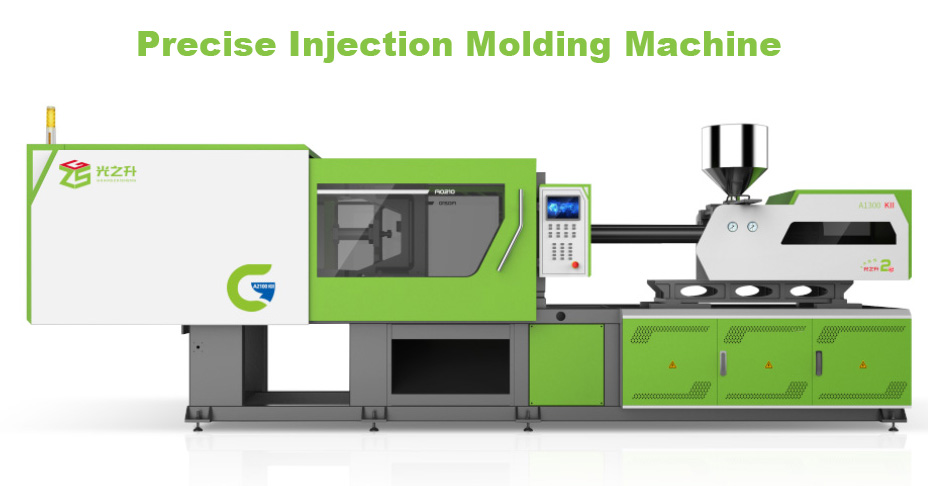
Check below link for more about plastic injection molding machines operation manual:
https://guanxin-machinery.com/category/techmation-imm-operation-manual/
Or feel free to contact us for any questions about the ejector function settings on Plastic Injection Molding Machines.