How to get to the ejector function settings screen on the control panel of injection molding machines? What is the functions meaning of robot, Automatic power door and Reject once again?
Path: screen –> F5 ejector –> F3 function
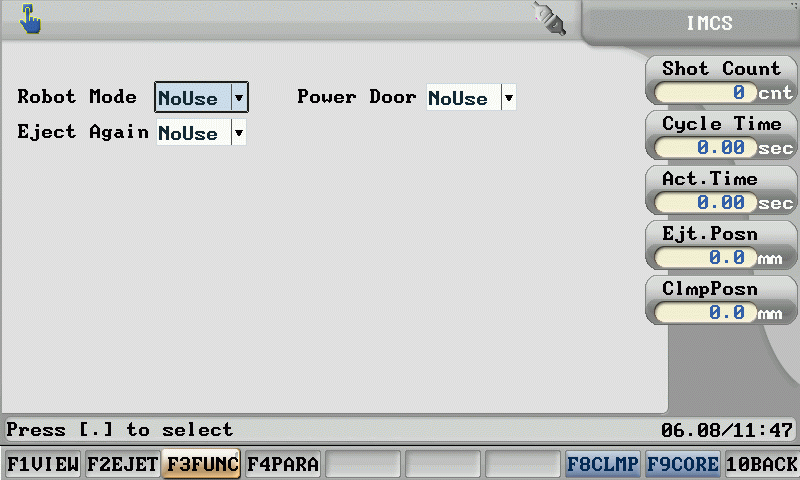
Robot: In order to operate with the automatic production of the production department, therefore robot is used to replace the workers to extract the injection products. Therefore after every completion of open mold the robot will automatically extract the products. Besides, in order to protect the mold platen and the robot the computer of our company will ensure that the robot has returned to its position in reserve before the close mold then close mold will be activate.
Automatic power door: If there is an installment of pneumatic or oil pressure power door, selection of this function should be set if not the power door key on the operating panel will be insufficient.
Reject once again:0 means not available. Under the sensor situation, after the ejection of the products without the drop off of the products, after 4 seconds, if the sensor has not discovered about the dropping of the products, ejection movement will be continued. If the sensor had discovered the dropping then the alarm will be siren.During the first time of ejection, controller of two stages is used. The ejector position move forward from the position 0 under the high pressure slow speed which will reject the products above the surface, the rejection after the transit of the final position and enter the final point in a high speed will prevent the products being damaged.
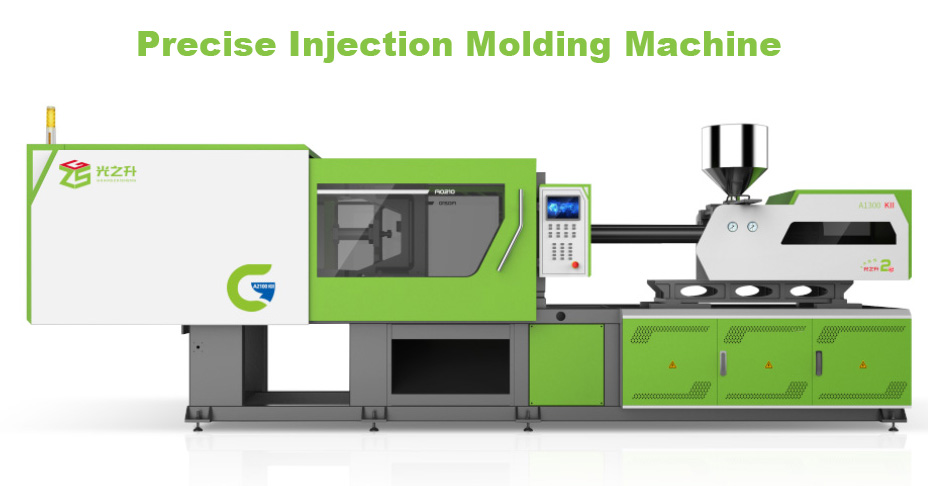
Check below link for more about plastic injection molding machines operation manual:
Or feel free to contact us for any questions about the ejector function settings on Plastic Injection Molding Machines.
