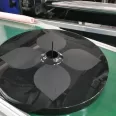Cores Setting Instruction of Injection Molding Machines running Techmation PLC controller
Press the Manual key  to activate the Manual mode . Switch the HMI display to the Core setting screen by pressing F6
to activate the Manual mode . Switch the HMI display to the Core setting screen by pressing F6  (Cores).
(Cores).
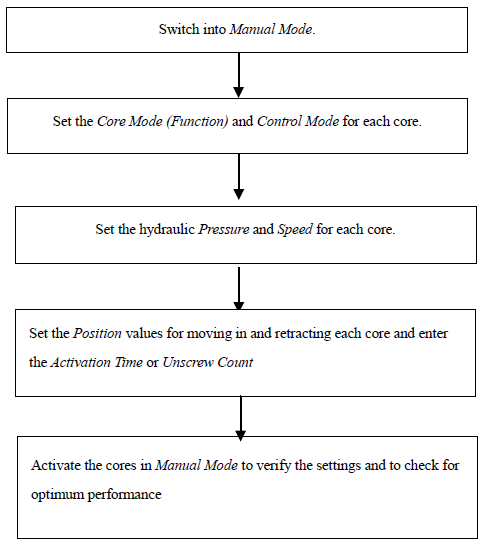
Injection Molding Machine Core Setting Process
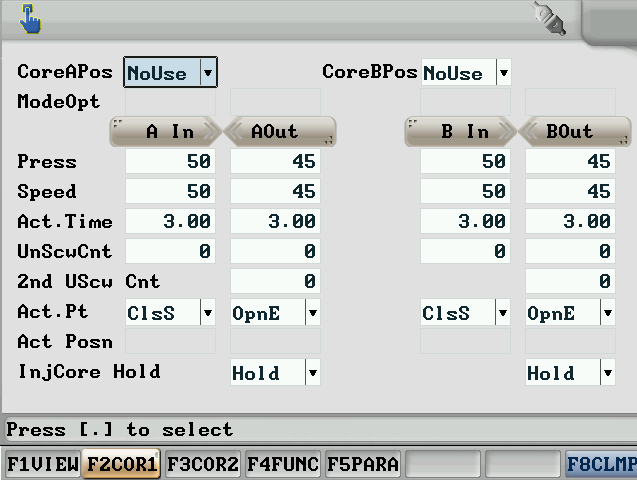
Injection Molding Machine Core Setting Screen
Depending on your setup your plastic injection machine may be equipped with up to 3 cores (A, B and C). Each core is controlled separately.
 Warning: When setting up the core(s), you need pay close attention to make sure the settings will not cause damage to the core(s) and/or the plastic injection mold. Since the cores are freely programmable it is impossible for the controller to prevent all possible settings errors.
Warning: When setting up the core(s), you need pay close attention to make sure the settings will not cause damage to the core(s) and/or the plastic injection mold. Since the cores are freely programmable it is impossible for the controller to prevent all possible settings errors.
First, choose up arrow ![]() or down arrow
or down arrow ![]() to select the ABC core mode., use drop-down key
to select the ABC core mode., use drop-down key  to select the core mode,if the cores are required just for core in or out control or Unscrew mode which is used to drive the core to rotate to make the threads on the parts, please select the standard core. If the core is not required, please set the Core mode to “Not Function”.After the selection of the core press Enter
to select the core mode,if the cores are required just for core in or out control or Unscrew mode which is used to drive the core to rotate to make the threads on the parts, please select the standard core. If the core is not required, please set the Core mode to “Not Function”.After the selection of the core press Enter  to ensure.
to ensure.
Next, please use drop-down button  to select the desired Control Mode to control the core movement. In Core Mode you can use either Cycle Control or Time Control. In Unscrew Mode you can use Time Control or Count Control.
to select the desired Control Mode to control the core movement. In Core Mode you can use either Cycle Control or Time Control. In Unscrew Mode you can use Time Control or Count Control.
Using Cycle Control allows you to control the core movements by limit switches for end-position control (for insertion and retraction). At the pre-set point during the production cycle the core(s) will move in/out until the limit switch controlled end-position is reached. Please make sure the limit switches are activated since deactivated switches will cause the machine to stop (if Cycle Control is selected).
Time Control uses time settings for core insertion and retraction. At the pre-set position during the production cycle the core(s) are moved in/out for the set period of time. Therefore core movement (travel) is not controlled by end-position but by time. As a result you will not be able to rely on the protection of limit switches.
In Unscrew mode, the unscrew function is controlled by time by the preset time.
If you want to control the unscrew by Unscrew count when the mold opens to the preset opening stroke for unscrew fuction, you must have a photo-sensor to count the revolations installed on the core driving gear on the mold. Please note that Count Control allows for higher precision than Time control.
Set the Pressure, Speed, Activation Time, Unscrew Count (if used) and Position values for moving in and retracting each core according to your needs.
After setting all parameters for Core(s), please try to test all the presetting under Manual mode ![]() to ensure the sanctification according to your requirements.
to ensure the sanctification according to your requirements.
 Warning: If you encounter any problems during the operation, please press Manual key
Warning: If you encounter any problems during the operation, please press Manual key  to stop the machine from operating…
to stop the machine from operating…