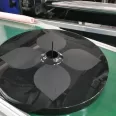Press the Manual key to activate the Manual mode  . Switch the HMI display to the Charge setting screen by pressing F4(Charge)
. Switch the HMI display to the Charge setting screen by pressing F4(Charge)  on the controller panel of your plastic molding machine.
on the controller panel of your plastic molding machine.
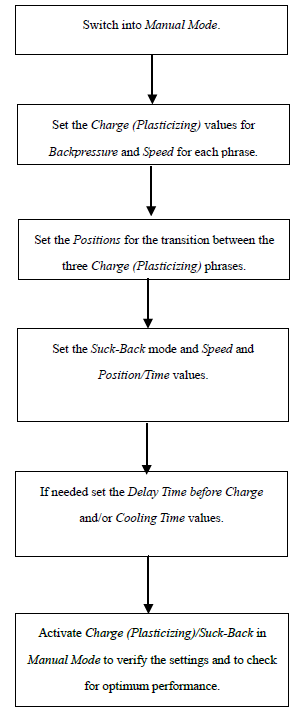
Charge (Plasticizing) is divided into 3 stages. You can set the speed and pressure separately. If it is necessary, you can also execute the suck-back after the charge. Press the manual key and ensure it is under the manual mode. Please press the F2(Charge) on the panel to enter the charging screen .Next, insert the position to transfer the 3 stages charging movement.
on the panel to enter the charging screen .Next, insert the position to transfer the 3 stages charging movement.
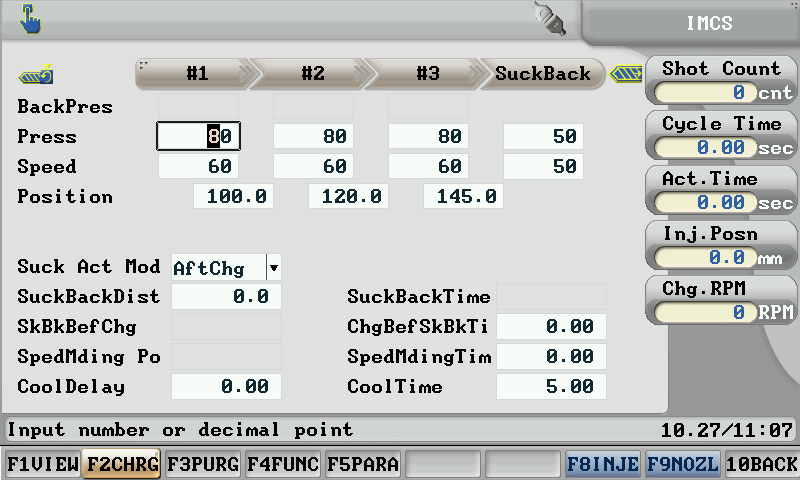
Charging (plasticizing) and suck-back Setting screen
If there is a control back pressure with the setting value of pressure function, you can set the back pressure in order to raise the density of the plastic in the barrel.
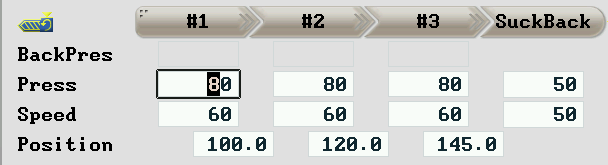
You can choose suck back mode at the F2 charging page. Suck back mode has the option of suck back after injection and suck back after cooling![]() .
.
If the suck back movement is not necessary, you can set the pressure speed value to “0”.
If cooling is needed after the injection hold pressure, please set the cooling before charging time![]() .
.
Cooling timing:In case mold cooling is needed after completion of Charge/Suck-Back, please set the cooling time as required.
After set all parameters for Charge and Suck-Back, please try to test all the presets under Manual mode ![]() for optimum machine performance. If you encounter any problems during the operation, please press Manual key
for optimum machine performance. If you encounter any problems during the operation, please press Manual key  to stop the plastic injection molding machine from operating.
to stop the plastic injection molding machine from operating.