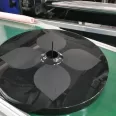The plastic injection machine provides an air blast ejection option for the moving platen(the moving platen) as well as for the stationary platen(the fixed platen)
Press the Manual key  to activate the Manual mode
to activate the Manual mode![]() . Switch the HMI display to the Ejection setting screen by pressing F5
. Switch the HMI display to the Ejection setting screen by pressing F5  (Ejector) .
(Ejector) .
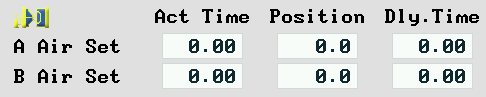
Set the duration of air blast for each platen
Set the plastic mold opening position at which you want to activate the air blast.
If required, please set the Delay Time to activate the air blast.
After setting all parameters for air blast, please try to test all the presetting under Manual mode to check for optimum machine performance, if you encounter any problems during the operation, please press Manual key  to stop the machine from operating.
to stop the machine from operating.