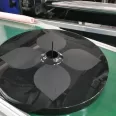This article is a step by step instruction of how to set the heater parameters of injection molding machines running Tecmachine PLC controller. Include the details of heater setting process & specifications for your study.
Press the Manual key  to activate the Manual mode
to activate the Manual mode ![]() . Switch the HMI display to the Temperature setting screen by pressing F8(Temperature)
. Switch the HMI display to the Temperature setting screen by pressing F8(Temperature) .
.
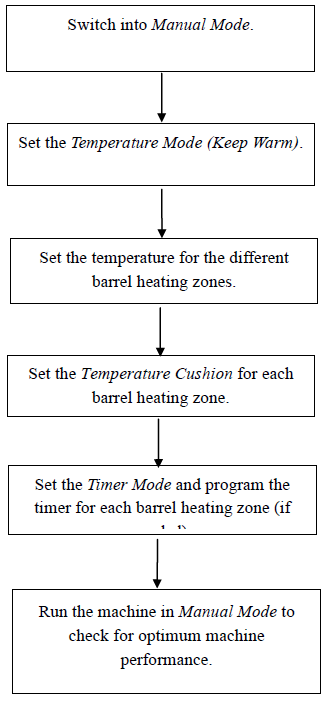
There are maximum 6 zones barrel heating zones to be controlled as the plastic injection machine’s specifications. The temperature can be controlled separately for each zone of barrel heating. The current and preset temperature for each barrel heating zone will be displayed in the right side of screen.
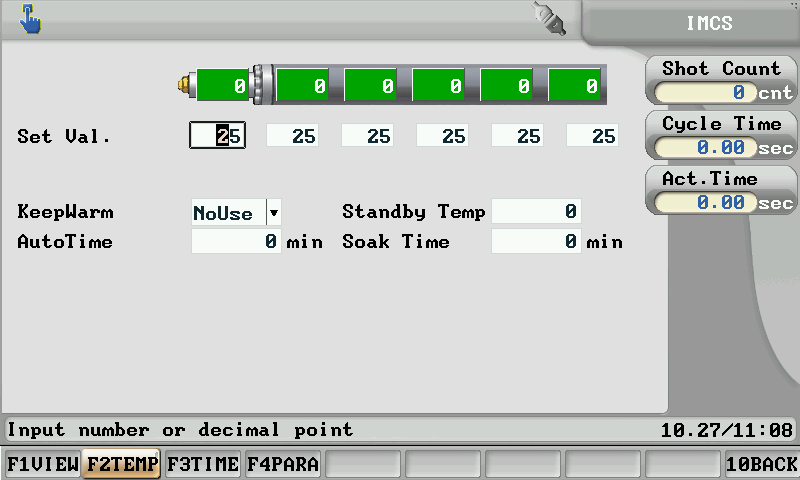
Heater Temperature Setting Screen of Injection Molding Machines
First, set the Temperature Mode(Half Warm): Choose “Not neccessary” if you want to keep the temperature always in the preset range regardless of the machine operation. Choose “Use” if you want to keep the barrel temperature at the half warm temperature![]() .
.
Then, set the temperature for the different barrel heating zones. On the screen it will show each heating zone status with different colors:
Dark Green:The real temperature is in the range of the temperature cushion.(injection movement is available)
Yellow:Heating is activating(Injection is not available)
Red:The real temperature is out of the range of the temperature cushion and over the up-limit.
Notice: Please note the heaters will be turned off immediately once the current temperature exceeds the set value.
If you want to adjust the Temperature cushion, please press F4  to enter the Parameter screen. If you want to activate the fist zone, just enter “1” for the first zone
to enter the Parameter screen. If you want to activate the fist zone, just enter “1” for the first zone ![]() .
.
If you want to use Timer to control the barrel heating, please select F3  Temperature Timer mode . Choose the date according to the day and setup the starting time. The computer will then adjust the temperature according to the time you set. Select the setting 0 if you are not using.
Temperature Timer mode . Choose the date according to the day and setup the starting time. The computer will then adjust the temperature according to the time you set. Select the setting 0 if you are not using.
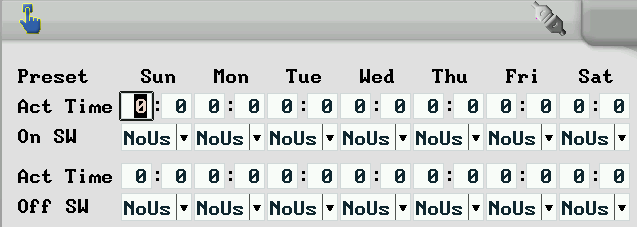
Timer Mode Setting Screen of the barrel heating controlled
If some troubles happened to the barrel heating, there are some meaasges showed on the screen, like“977”,”988”,”999”.
“977” message: means a disconnection or malfunctioning D/A tempareture card.
“988” message: means thermocouple malfunction
“999” message: means the current temperature is out of normal temperature range.
After set all parameters for Heater, please try to test all the presets under Manual mode ![]() for optimum machine performance. If you encounter any problems during the operation, please press Manual key
for optimum machine performance. If you encounter any problems during the operation, please press Manual key  to stop the machine from operating.as an emergency stop.
to stop the machine from operating.as an emergency stop.